今度は、前回作成したWeb層と連携するOSGi Bundleを作成してみたいと思います。Web層でSTSを使ったOSGi Bundle Projectの作成で散々な目に遭ったので、今回は最初からMavenを利用します。
まずは、Projectの作成。
$ mvn archetype:generate -DgroupId=my.service.bundle -DartifactId=my-service-bundle $ cd my-service-bundle/ $ mvn eclipse:eclipse
できたら、STSにインポートして、「Maven」→「Enable Dependency Management」とSpring Tools」→「Add OSGi Bundle Project Nature」。デフォルトで作成されている、不要なJavaソースは削除。Javaのビルド設定が何故かJ2SE 1.5になっているので、1.6まで引き上げておきます。あと、Targeted Runtimesに「Virgo Web Server」を設定しておきましょうね。
pom.xml。
<project xmlns="http://maven.apache.org/POM/4.0.0" xmlns:xsi="http://www.w3.org/2001/XMLSchema-instance" xsi:schemaLocation="http://maven.apache.org/POM/4.0.0 http://maven.apache.org/xsd/maven-4.0.0.xsd"> <modelVersion>4.0.0</modelVersion> <groupId>my.service.bundle</groupId> <artifactId>my-service-bundle</artifactId> <version>1.0.0</version> <packaging>jar</packaging> <name>my-service-bundle</name> <url>http://maven.apache.org</url> <properties> <project.build.sourceEncoding>UTF-8</project.build.sourceEncoding> </properties> <dependencies> <dependency> <groupId>org.springframework</groupId> <artifactId>org.springframework.spring-library</artifactId> <type>libd</type> <version>3.0.0.M3</version> <scope>provided</scope> </dependency> </dependencies> <repositories> <repository> <id>com.springsource.repository.bundles.snapshot</id> <name>SpringSource Enterprise Bundle Repository - SpringSource Bundle Snapshot</name> <url>http://repository.springsource.com/maven/bundles/snapshot</url> </repository> <repository> <id>com.springsource.repository.bundles.release</id> <name>SpringSource Enterprise Bundle Repository - SpringSource Bundle Releases</name> <url>http://repository.springsource.com/maven/bundles/release</url> </repository> <repository> <id>com.springsource.repository.bundle.external</id> <name>SpringSource Enterprise Bundle Repository - External Bundle Releases</name> <url>http://repository.springsource.com/maven/bundles/external</url> </repository> <repository> <id>com.springsource.repository.bundle.milestone</id> <name>SpringSource Enterprise Bundle Repository - SpringSource Bundle Milestones</name> <url>http://repository.springsource.com/maven/bundles/milestone</url> </repository> <repository> <id>com.springsource.repository.libraries.release</id> <name>SpringSource Enterprise Bundle Repository - SpringSource Library Releases</name> <url>http://repository.springsource.com/maven/libraries/release</url> </repository> <repository> <id>com.springsource.repository.libraries.external</id> <name>SpringSource Enterprise Bundle Repository - External Library Releases</name> <url>http://repository.springsource.com/maven/libraries/external</url> </repository> <repository> <id>com.springsource.repository.libraries.milestone</id> <name>SpringSource Enterprise Bundle Repository - Milestone Library Releases</name> <url>http://repository.springsource.com/maven/libraries/milestone</url> </repository> <repository> <id>com.springsource.repository.libraries.snapshot</id> <name>SpringSource Enterprise Bundle Repository - Snapshot Library Releases</name> <url>http://repository.springsource.com/maven/libraries/snapshot</url> </repository> </repositories> </project>
Mavenリポジトリの設定は、greenpages.parentから全部持ってきてしまいました(笑)。
公開するインターフェースの作成。
src/main/java/my/service/bundle/HelloService.java
package my.service.bundle; public interface HelloService { public String getVersion(); public int getCount(); }
実装クラス。インターフェースとは別パッケージに作成します。
src/main/java/my/service/bundle/internal/HelloServiceImpl.java
package my.service.bundle.internal; import java.util.concurrent.atomic.AtomicInteger; import my.service.bundle.HelloService; import org.springframework.stereotype.Service; // @Component("helloService")でもOK @Service("helloService") public class HelloServiceImpl implements HelloService { private AtomicInteger counter = new AtomicInteger(); @Override public String getVersion() { return "1.0"; } @Override public int getCount() { return counter.incrementAndGet(); } }
MANIFESTの作成。「src/main/resources」ディレクトリがない場合は、作成した上でソースフォルダに設定してください。
src/main/resources/META-INF/MANIFEST.MF
Manifest-Version: 1.0 Export-Package: my.service.bundle;version="1.0.0" Bundle-Version: 1.0.0 Bundle-Name: My Service Bundle Bundle-ManifestVersion: 2 Import-Package: org.springframework.stereotype;version="[3.0,3.1)" Bundle-SymbolicName: my.service.bundle
外部に公開するパッケージは、「my.service.bundle」のみで実装クラスが所属するパッケージは公開しません。
Springを利用したOSGiの設定。
src/main/resources/META-INF/spring/osgi-context.xml
<?xml version="1.0" encoding="UTF-8"?> <beans xmlns="http://www.springframework.org/schema/beans" xmlns:xsi="http://www.w3.org/2001/XMLSchema-instance" xsi:schemaLocation="http://www.springframework.org/schema/beans http://www.springframework.org/schema/beans/spring-beans.xsd http://www.springframework.org/schema/osgi http://www.springframework.org/schema/osgi/spring-osgi.xsd" xmlns:osgi="http://www.springframework.org/schema/osgi"> <osgi:service ref="helloService" interface="my.service.bundle.HelloService" /> </beans>
Contextの設定。
src/main/resources/META-INF/spring/module-context.xml
<?xml version="1.0" encoding="UTF-8"?> <beans xmlns="http://www.springframework.org/schema/beans" xmlns:xsi="http://www.w3.org/2001/XMLSchema-instance" xsi:schemaLocation="http://www.springframework.org/schema/beans http://www.springframework.org/schema/beans/spring-beans-3.0.xsd http://www.springframework.org/schema/context http://www.springframework.org/schema/context/spring-context-3.0.xsd" xmlns:context="http://www.springframework.org/schema/context"> <!-- enables classpath component scanning for this module --> <context:component-scan base-package="my.service.bundle.internal" /> </beans>
実装クラスを格納したパッケージを対象とした、コンポーネントスキャンを利用しています。
ここまでやったら、Virgo Web Serverに登録してみます。エラーなくデプロイできて、Virgoの管理コンソールから確認できれば成功です。
続いて、前回作成したWeb Bundleと繋げてみます。ここから先は、前回作成したWeb Bundleの修正です。
依存関係が変わるので、pom.xmlを変更します。依存するプロジェクトの情報を追記してください。
pom.xml
<dependency> <groupId>my.service.bundle</groupId> <artifactId>my-service-bundle</artifactId> <version>1.0.0</version> </dependency>
なお、面倒になったのでService層とリポジトリの設定は一緒にしてしまいました…。
依存パッケージが増えるので、MANIFESTを修正します。
src/main/webapp/META-INF/MANIFEST.MF
Manifest-Version: 1.0 Bundle-SymbolicName: my.web.bundle Bundle-Version: 1.0.0 Bundle-Name: My Web Bundle Web-ContextPath: my-web-bundle Import-Library: org.springframework.spring;version="[3.0,3.1)" Import-Bundle: com.springsource.org.apache.taglibs.standard;version="[ 1.1.2,1.3)" Import-Package: my.service.bundle;version="[1.0,2.0)", org.eclipse.virgo.web.dm;version="[2.0.0,3.0.0)", org.springframework.beans.factory.annotation;version="[3.0,3.1)", org.springframework.core.io;version="[3.0,3.1)", org.springframework.stereotype;version="[3.0,3.1)", org.springframework.web.bind.annotation;version="[3.0,3.1)", org.springframework.web.context;version="[3.0,3.1)", org.springframework.web.servlet;version="[3.0,3.1)", org.springframework.web.servlet.mvc.annotation;version="[3.0,3.1)"
Import-Packageに、「my.service.bundle」を追加しています。
作成したHelloServiceへの参照設定を、applicationContext.xml追加。
src/main/webapp/WEB-INF/applicationContext.xml
<?xml version="1.0" encoding="UTF-8"?> <beans xmlns="http://www.springframework.org/schema/beans" xmlns:osgi="http://www.springframework.org/schema/osgi" xmlns:xsi="http://www.w3.org/2001/XMLSchema-instance" xmlns:context="http://www.springframework.org/schema/context" xsi:schemaLocation="http://www.springframework.org/schema/mvc http://www.springframework.org/schema/mvc/spring-mvc-3.0.xsd http://www.springframework.org/schema/beans http://www.springframework.org/schema/beans/spring-beans-3.0.xsd http://www.springframework.org/schema/context http://www.springframework.org/schema/context/spring-context-3.0.xsd http://www.springframework.org/schema/osgi http://www.springframework.org/schema/osgi/spring-osgi.xsd"> <!-- import a service from OSGi implementing the Directory interface and make available as a bean called directory --> <osgi:reference id="helloService" interface="my.service.bundle.HelloService" /> </beans>
Controllerを、HelloServiceを利用するように修正します。
src/main/java/my/web/bundle/HelloController.java
package my.web.bundle; import java.util.concurrent.atomic.AtomicInteger; import my.service.bundle.HelloService; import org.springframework.beans.factory.annotation.Autowired; import org.springframework.stereotype.Controller; import org.springframework.web.bind.annotation.RequestMapping; import org.springframework.web.servlet.ModelAndView; @Controller public class HelloController { @Autowired private HelloService helloService; private AtomicInteger counter = new AtomicInteger(); @RequestMapping("/index") public ModelAndView index() { ModelAndView modelAndView = new ModelAndView(); modelAndView.setViewName("index"); modelAndView.addObject("myCount", counter.incrementAndGet()); modelAndView.addObject("version", helloService.getVersion()); modelAndView.addObject("count", helloService.getCount()); return modelAndView; } }
Autowiredアノテーションを使って、HelloServiceの実装体をDIするように宣言しています。また、Spring MVCでビューに値を渡す際には、ModelAndViewクラスを利用するようです。どうでもいいですが、すっごい名前だなぁと…。
最後、JSP!
src/main/webapp/WEB-INF/jsp/index.jsp
<%@ taglib prefix="c" uri="http://java.sun.com/jsp/jstl/core" %> <%@ taglib prefix="fn" uri="http://java.sun.com/jsp/jstl/functions" %> <html> <body> <h2>Hello Spring MVC myCount:${fn:escapeXml(myCount)} Service[Version:${fn:escapeXml(version)}, count:${fn:escapeXml(count)}]</h2> </body> </html>
実は、JSPを書くのって相当久しぶりなんですよね…。EL式なんて、初めて書きました。
ここまでできたら、Virgo Web Serverにデプロイして動作確認。
http://localhost:8080/my-web-bundle/hello/index
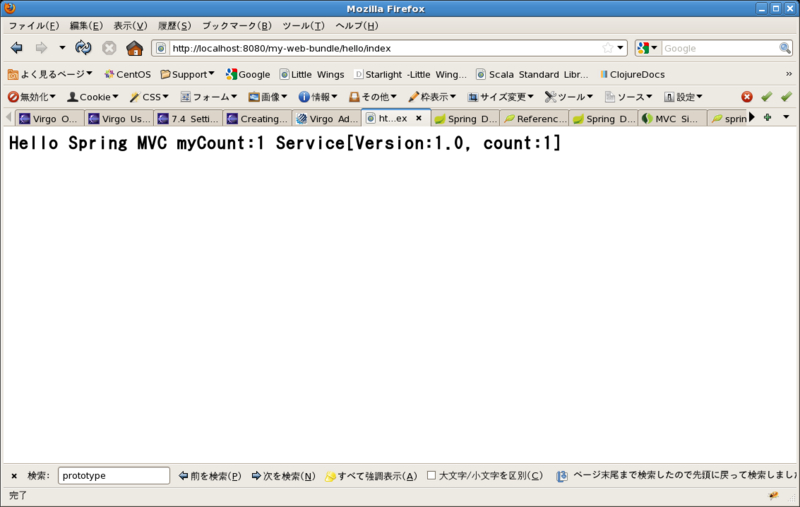
HelloServiceImplが出力しているバージョン番号が確認できますね?また、アクセス回数が増えるごとにmyCount、count両方の値が増加していきます。
※Springの管理するBeanは、デフォルトでSingletonのためです
ここまでくるまで実はいろいろハマっていたのですが、なんとか繋がってよかったです。
あ、ちょっと注意ですがMavenプロジェクトの連結はSTS…というかEclipseに任せているので、プロジェクトをまとめるpom.xmlを書かないとコマンドラインではきっとうまくパッケージングができないと思います…。ローカルリポジトリにインストールしても回避できるかと思いますが、それをするのもちょっとやだなぁ、と。